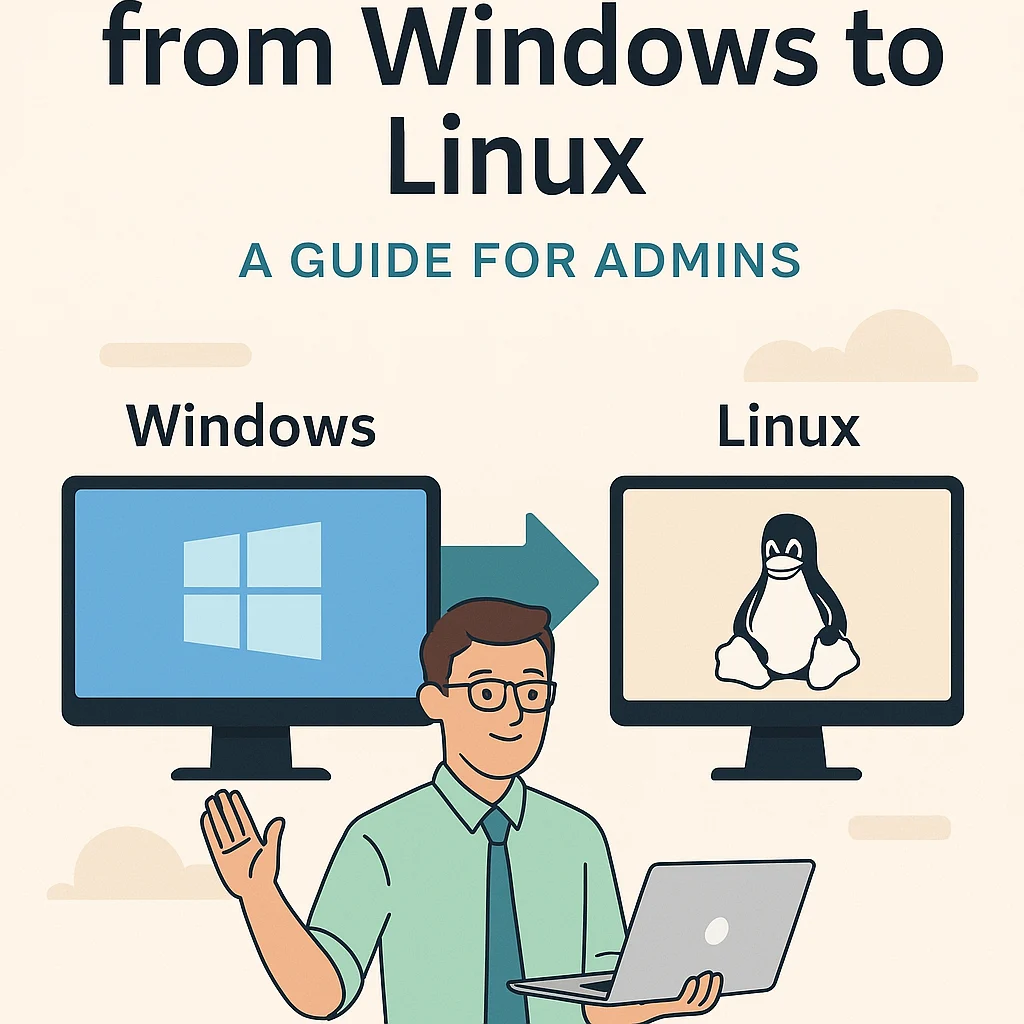
👋 Welcome, Admins!
So you’re a seasoned Windows system admin taking the plunge into the Linux world? First off — welcome to the land of open source, scripting power, and incredible system control.
This guide is crafted to help you translate your Windows knowledge into Linux skills quickly and effectively.
🔄 Key Mindset Shifts
| Windows World | Linux World |
|---|---|
| GUI-first | CLI-first |
| Registry-based configs | Plain-text config files |
| PowerShell | Bash |
| Services (Services.msc) | Systemd services |
| Active Directory | LDAP/Samba/SSSD |
⚙️ 1. Know Your Linux Flavors (Distros)
As a Windows admin, you’re used to one OS flavor. In Linux, there are many:
Ubuntu/Debian – user-friendly, APT-based
CentOS/RHEL/AlmaLinux – enterprise-grade, YUM/DNF-based
Arch/Gentoo – DIY power-user distros (not recommended for beginners)
For sysadmins, RHEL or Ubuntu Server are excellent starting points.
📁 2. File System Structure
Unlike C:\ drives, Linux uses a hierarchical directory tree:
/ -> Root directory
/home -> User directories
/etc -> Config files
/var/log -> Logs
/usr/bin -> System binaries
🛠️ You’ll live in /etc, /var, and /home most of the time.
💻 3. The Command Line is Your Best Friend
Just like you used PowerShell or CMD, Linux uses Bash (or Zsh, Fish, etc.).
| Task | Windows | Linux |
|---|---|---|
| Check IP | ipconfig | ip a or ifconfig |
| Stop service | Stop-Service | systemctl stop |
| List processes | tasklist | ps aux |
| Edit config | notepad | vim, nano |
🔐 4. Permissions & Ownership
Linux uses chmod, chown, and groups for access control.
chmod 755 script.sh # Set permissions
chown user:group file # Set ownership
Get comfortable with:
ls -l
id username
groups
🧠 5. User Management Commands
useradd adminuser
passwd adminuser
usermod -aG wheel adminuser # Grant sudo access
✅ Compare that to managing users in AD or using lusrmgr.msc.
🧰 6. Essential Tools for Admins
| Tool | Purpose |
|---|---|
top, htop | Process monitoring |
journalctl | System logs |
firewalld, ufw | Firewall configs |
crontab | Scheduled tasks |
ssh | Remote login |
rsync | Backup & sync |
🚀 Bonus: GUI Options (If You Miss Windows)
While Linux is CLI-heavy, GUI tools are available:
Cockpit – web-based server admin
GNOME/KDE – full desktop environments
Webmin – legacy GUI system manager
🎯 Final Thoughts
Switching from Windows to Linux as a system admin isn’t a downgrade — it’s an upgrade in flexibility, transparency, and control.
And remember, Linux doesn’t replace your skills — it enhances them. Every command you learn builds on your experience as an admin.
📥 Want a Quick Start Linux Cheat Sheet?
✅ Download the FREE “Linux for Windows Admins” PDF
🏷️ Tags
#LinuxForAdmins #WindowsToLinux #SysAdminTips #LinuxBasics #LinuxNugget #RHCSA #DevOps #ServerManagement
