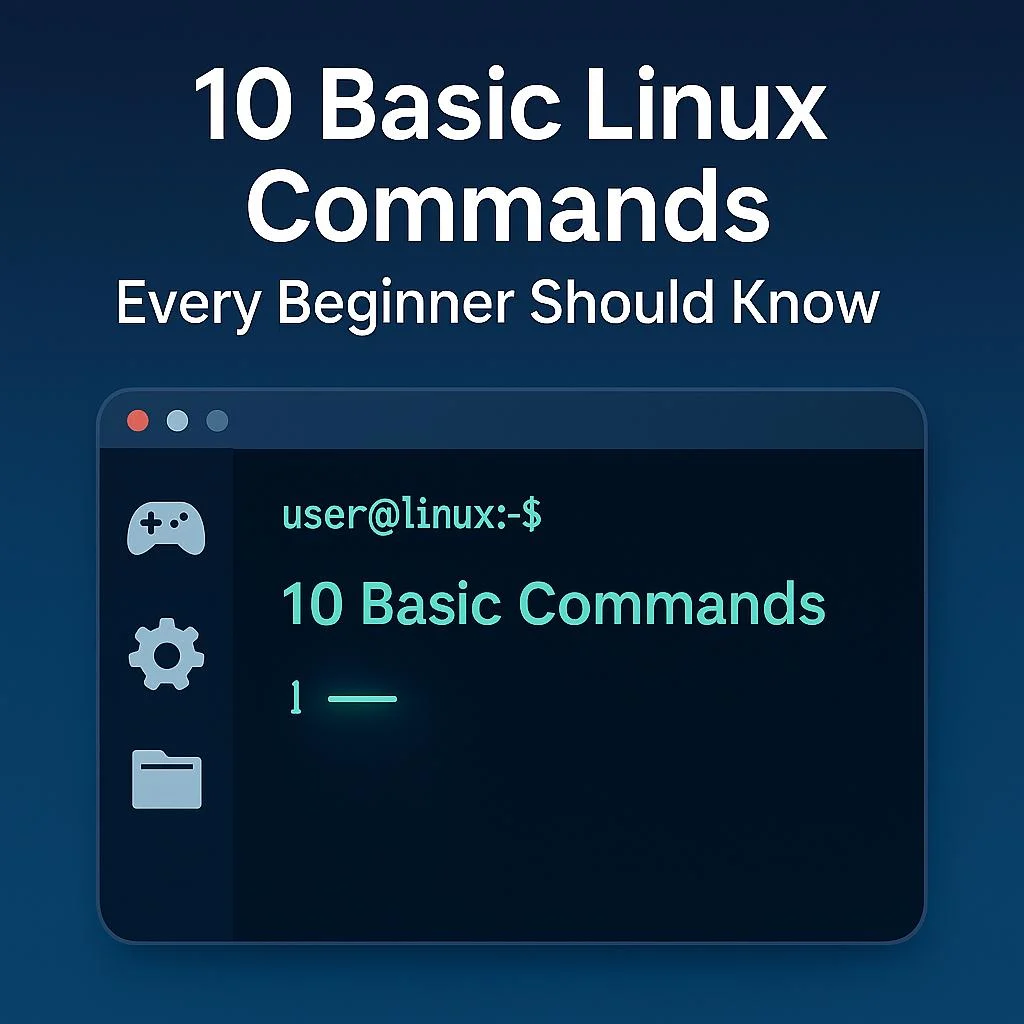
💻 Top 10 Beginner Linux Commands:
🔹 1. pwd – Print Working Directory
Shows the current directory you’re in.
pwd
🔹 2. ls – List Directory Contents
Displays files and folders in your current directory.
ls
ls -l # long format
ls -a # includes hidden files
🔹 3. cd – Change Directory
Move to another folder.
cd Documents
cd .. # go up one level
cd /home/user # go to specific path
🔹 4. mkdir – Make Directory
Create a new folder.
mkdir my_folder
🔹 5. touch – Create a File
Create an empty file.
touch notes.txt
🔹 6. rm – Remove Files or Directories
Delete files or folders (careful with this one!).
rm file.txt
rm -r folder_name # delete folder and contents
🔹 7. cp – Copy Files
Copy files from one location to another.
cp file.txt /home/user/Desktop
🔹 8. mv – Move or Rename Files
Move or rename files.
mv oldname.txt newname.txt
mv file.txt /new/location/
🔹 9. cat – View File Contents
Displays text files in the terminal.
cat myfile.txt
🔹 10. man – Manual Pages
Read the help manual for a command.
man ls
man mkdir
🧠 Bonus Tip: Use TAB for Auto-Complete
Start typing a command or filename, then hit TAB — Linux will finish it for you (if unique). Huge time-saver!
🚀 Conclusion:
These 10 commands form the foundation of working in the Linux terminal. Master these, and you’ll be ready to dive deeper into file management, scripting, and server work.
🎓 Call to Action:
Want to practice these commands in a hands-on lab?
💡 Join our beginner-friendly live Linux training at
👉 Unix Training Academy
You’ll go from nervous to confident — with real-world exercises and support.
